Developing and Debugging under IDE
For windows, the MSVC project will contain both debug and release configuration.To run the app, you must add QT’s Dll to the development environment. On Solution Explorer, right click at the “Simple App” project, choose properties.
Then add the path to the QT binaries in Configuration Properties > Debugging > Environment. Please see Figure 6. Type the QT path such as “path=%path%;C:\QtMSVCx86\QT5.4.1\5.4\msvc2014_opengl\bin” to that field. Before start debugging, right click at “SimpleApp” project and choose “Set as Startup project”. The running project should be able to hit the break point as shown in Figure 1-2.
 |
| Figure 1 Setup Path for Qt dynamic libs |
 |
| Figure 2 Debugging the running App under Visual studio |
$ sudo apt-get install kdevelop
Note that the CMakeList.txt require CMake verion > 3.1. You should upgrade you system's CMake, or configure the kdevelop to use CMake 3.x as shown in Figure 3 so that you can debug the project as shown in Figure 4.
 |
| Figure 3 Configure CMake binary |
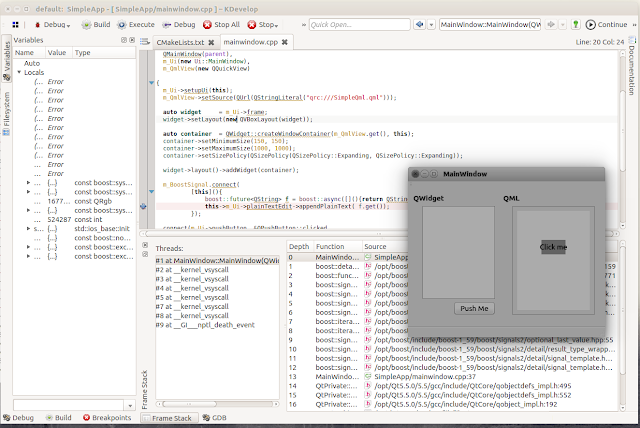 |
| Figure 4 Debugging the running App under Kdevelop |
No comments:
Post a Comment